Online Programmes Click here Open House -2026 Click here
Online Programmes Click here Open House -2026 Click here
Past Events
-
National Anveshan 2023
.card { margin-top: 2em; margin-bottom: 2em; paddin...
-
One Day Workshop - Nation...
Major Themes of the seminar: Ho...
-
1st International Confere...
The present International Conference provides a platform to the researchers,...
-
Design of Curriculum base...
Theme of the seminar: Design of Curriculum based...
-
Yuvarangat 2024
The Garba Mahotsav was held on the huge Football ground of the main campus wh...
-
20th Foundation Day
Foundation Day Distinguished Lecture 1...
-
16th Convocation
Ganpat University celebrates 16th Convocation in the august presence...
-
HealthTech Summit 2025 –...
🚨 Calling All HealthTech Innovators! 🌐 HealthTech Summit 2025 &n...
-
Global CSR & Philanthropy...
Global CSR & Philanthropy Summit 2025 ✨🌍 📅 Date: Saturday, 20t...
-
International Case Writin...
🌊⚓ Ganpat University Presents 📖 International Case Writing Work...
-
Maritime Skill Conclave 2...
Key Focus Areas (5 Ts of OCEAN): &nbs...
-
Goa International Arbitra...
Establishing an authoritative platform for informed d...
-
Yuvarangat 2022
Th...
-
International Conference...
The purpose of this conference is to publish high-quality research works on Com...
-
GCeMP Ganpat University I...
In recent turmoil era, achieving competitive advantages remains the top-of-the-m...
-
Manthan National Level Te...
A quiz is a form of game or mind sport, in which the players in teams attempt to...
-
15th Convocation
Address of Chief Guest Shri Bhupendrabhai PatelHon'ble Chief Minist...
-
Invitation to grace the e...
"New India for Young India: Techade of Oppo...
-
Navratri 2021
𝐍𝐚...
-
18th Foundation Day Celeb...
It is hereby informed to all concerned that the 18th Foundation Day Celebrati...
-
Anveshan (West Zone Stude...
The West Zone Student Research Convention “Anveshan 2018” held at Ganpat Univers...
-
Sports Day
Sports days or field days are events staged by many schools and offices in which...
-
Youth Festival
This is the 22nd National Youth Festival. The 1st National Youth Festival was he...
One day workshop on empowering your insights mastering data visualization with power BI

Description
"Empower Your Insights: Mastering Data Visualization with Power BI"
A one-day Certificate Workshop on "Empower Your Insights: Mastering Data Visualization with Power BI" organized by Ganpat University-CMSR!
Date: 1st April, 2024
Time: 9:30 a.m. to 4:00 p.m.
Eminent Trainer: Dr. Sameer Rohadia, Data Analyst and IT Trainer, Germany
In today's data-driven world, harnessing the power of data visualization is essential for making informed decisions and gaining actionable insights. This workshop is your gateway to mastering advanced data analytics techniques with Power BI.
Ganpat University Centre for Management Studies and Research organized Workshop on "Empower Your Insights: Mastering Data Visualization with Power BI" on 1st April, 2023. More than 100 students from MBA (Pharma/ IB/ Agri/LSCM/HHM/FS/BA) had been participated in this skill development research workshop. For a workshop titled "Empower Your Insights: Mastering Data Visualization with Power BI" for MBA students, the objectives and outcomes should focus on equipping students with the skills to effectively use Power BI for data visualization and analysis. This will help them make data-driven decisions and communicate insights clearly. Here’s a structured approach:
Objectives
- Introduction to Power BI:
- Objective: Familiarize participants with the Power BI interface, features, and its role in data visualization.
- Activities: Overview of Power BI components (Power BI Desktop, Power BI Service, Power BI Mobile), and basic navigation.
- Data Preparation and Import:
- Objective: Teach students how to prepare and import data into Power BI from various sources.
- Activities: Sessions on connecting to data sources (Excel, databases, online services), data cleaning, and transformation using Power Query.
- Creating Interactive Reports and Dashboards:
- Objective: Equip students with skills to create interactive reports and dashboards to visualize data effectively.
- Activities: Hands-on exercises on designing reports, creating visualizations (charts, maps, tables), and building interactive dashboards.
- Advanced Data Visualization Techniques:
- Objective: Develop advanced skills in data visualization to convey complex insights clearly.
- Activities: Workshops on using advanced visualizations (e.g., custom visuals, advanced chart types), and applying advanced features (e.g., drill-through, tooltips).
- Data Analysis and Insights Generation:
- Objective: Teach participants how to analyze data and generate actionable insights using Power BI’s analytical tools.
- Activities: Sessions on using DAX (Data Analysis Expressions) for calculations, creating measures, and analyzing trends and patterns.
- Best Practices in Data Visualization:
- Objective: Highlight best practices for effective data visualization and report design.
- Activities: Discussions on visual best practices, avoiding common pitfalls, and designing for clarity and impact.
- Case Studies and Practical Applications:
- Objective: Provide practical experience through case studies and real-world scenarios.
- Activities: Case study analysis, group projects, and hands-on practice with industry-relevant data sets.
Outcomes
- Proficiency in Power BI:
- Outcome: Participants will be able to navigate Power BI, understand its components, and use it effectively for data visualization.
- Skills in Data Preparation:
- Outcome: Students will be proficient in importing and preparing data for analysis, including cleaning and transforming data.
- Ability to Create Interactive Reports and Dashboards:
- Outcome: Participants will be capable of designing and building interactive reports and dashboards that effectively communicate data insights.
- Advanced Visualization Techniques:
- Outcome: Students will have the skills to use advanced visualization techniques and features to present complex data clearly.
- Competence in Data Analysis:
- Outcome: Participants will be able to use Power BI’s analytical tools to analyze data, create measures, and generate actionable insights.
- Adherence to Best Practices:
- Outcome: Students will understand and apply best practices in data visualization, ensuring their reports are clear, impactful, and effective.
- Practical Experience with Case Studies:
- Outcome: Participants will gain hands-on experience through case studies and practical exercises, enhancing their ability to apply Power BI skills in real-world scenarios.
Structure of the Workshop
- Introduction to Power BI:
- Session 1: Overview of Power BI components and interface
- Session 2: Basic navigation and functionality
- Data Preparation and Import:
- Session 3: Connecting to data sources and importing data
- Session 4: Data cleaning and transformation using Power Query
- Creating Interactive Reports and Dashboards:
- Session 5: Designing and creating basic reports and visualizations
- Session 6: Building interactive dashboards
- Advanced Data Visualization Techniques:
- Session 7: Using advanced visualizations and custom visuals
- Session 8: Applying advanced features (drill-through, tooltips)
By focusing on these objectives and outcomes, the workshop will help MBA students master Power BI, enhancing their ability to visualize data effectively, generate insights, and apply these skills in practical business contexts.


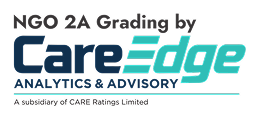





National Additive Manufacturing Conclave 2025